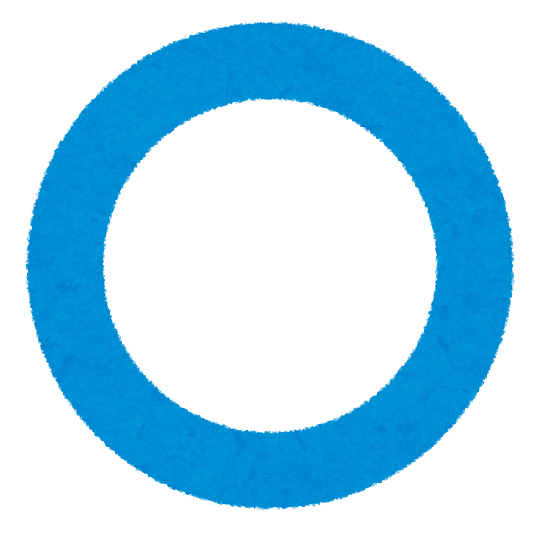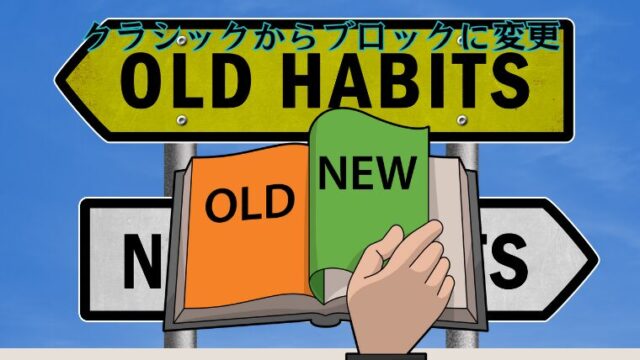スポンサーリンク
どんどん丸くなる男、たたりんです。
ブログを立ち上げた時にSNSのボタンを丸くする設定を備忘として残しておこうと思います。
わたしはCSSが読めないのでどこをどうすれば良いのか説明はできませんが、
似たようなことをしたい人の参考になれば幸いです。
スポンサーリンク
CSSに追記した内容
/*---SNSボタンを丸くする---*/
#main .button-caption {
display: none; /*キャプション非表示*/
}
/*SNSシェアボタン*/
.sns-share-message{
font-weight: bold; /*太字*/
color: #875d5b; /*文字色*/
}
.sns-share-buttons {
flex-wrap: nowrap; /*折り返さない*/
justify-content: center; /*中央寄せ*/
}
.sns-share-buttons a {
border-radius: 50%; /*丸くする*/
font-size: 20px; /*アイコンのサイズ*/
margin: 0 10px; /*ボタン同士の間隔*/
}
#main .sns-share a {
width: 40px; /*ボタンの横幅*/
height: 40px; /*ボタンの高さ*/
}
/*SNSフォローボタン*/
.sns-follow-message{
font-weight: bold; /*太字*/
color: #875d5b; /*文字色*/
}
.sns-follow-buttons {
justify-content: center; /*中央寄せ*/
}
.sns-follow-buttons a {
border-radius: 50%; /*丸くする*/
font-size: 20px; /*アイコンのサイズ*/
margin: 0 10px; /*ボタン同士の間隔*/
}
#main .sns-follow a {
width: 40px; /*ボタンの横幅*/
height: 40px; /*ボタンの高さ*/
}
/*サイドバーSNSフォローボタン*/
.sidebar .sns-follow-buttons {
justify-content: center; /*ボタンを中央寄せにする*/
}
.sidebar .sns-follow {
margin: 0 0 24px 0;
}
.sidebar .sns-follow-buttons a {
border-radius: 50%;
width: 40px; /*ボタンの横の大きさ*/
height: 40px; /*ボタンの縦の大きさ*/
font-size: 20px; /*アイコンのサイズ*/
margin: 0 6px; /*ボタン同士の間隔*/
}
.sidebar .instagram-button {
background-color: #c522b8 !important;
}
ここに記載されているCSSを追記すれば、トップやサイドメニューにあるボタンのように配置されます。
以上、βуё (o’ω’o)ノシ βуё
スポンサーリンク